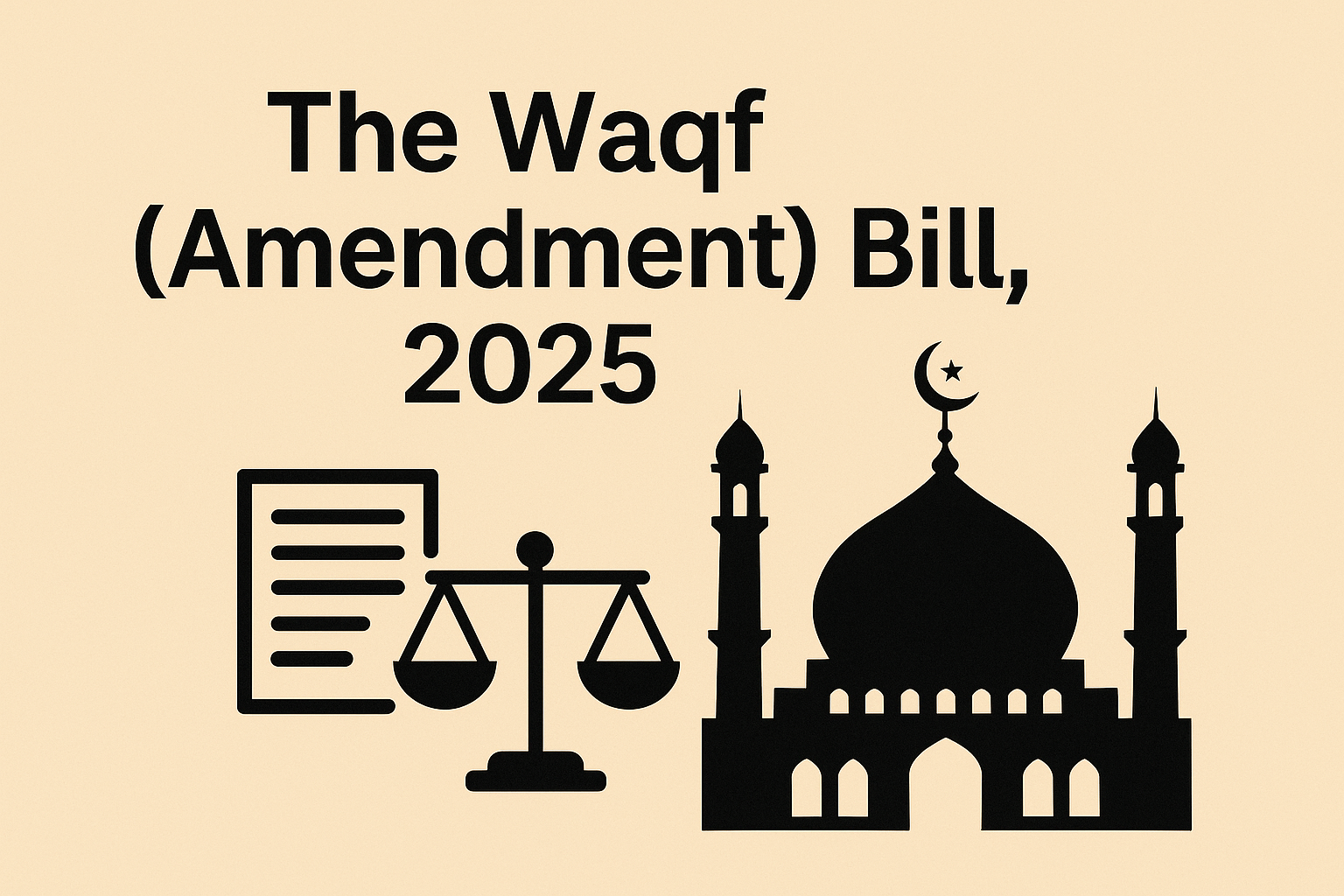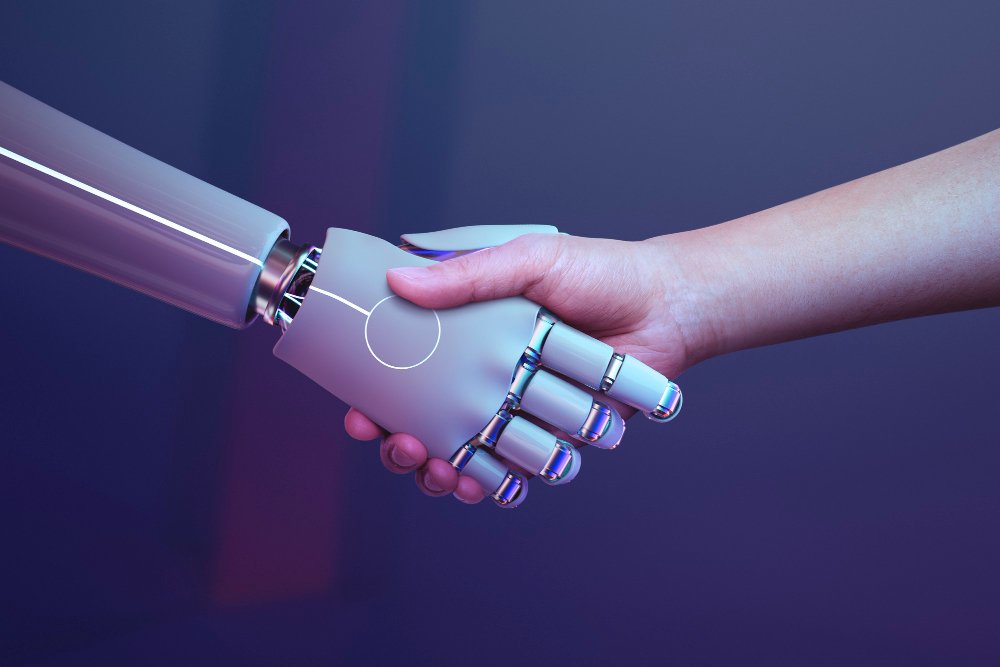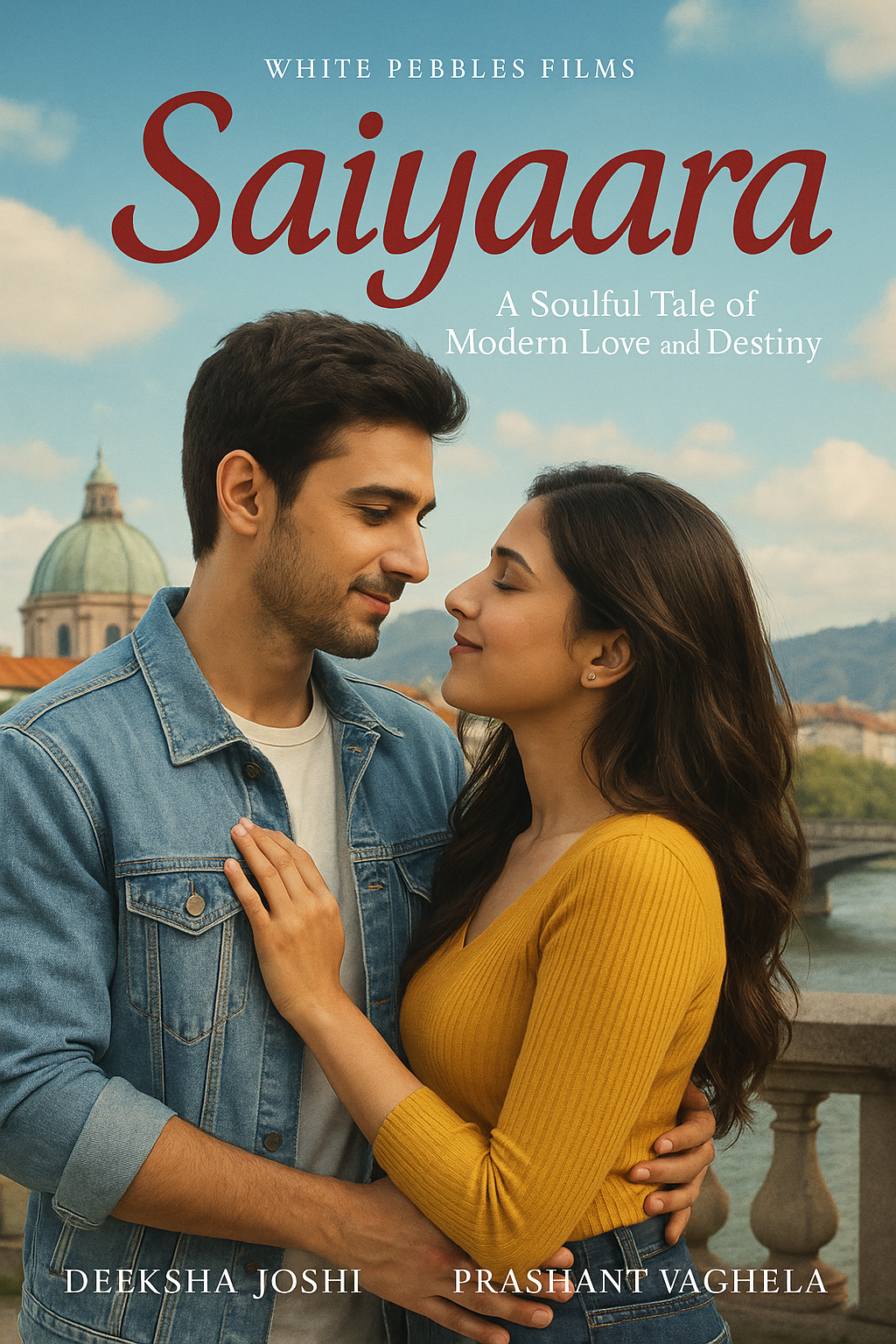Checking who unfollowed you on Instagram can be done in a few ways, but it’s important to note that Instagram doesn’t provide a built-in feature for this. Here are some methods you can use:
1. Manual Method
- Track Followers: Keep a manual list of your followers and compare it periodically. This method is time-consuming and not practical for users with many followers.
- Check Followers List: Go through your followers list and note any missing accounts.
2. Third-Party Apps
Several third-party apps and services can help track unfollowers. These apps typically work by comparing your followers list over time and highlighting any changes. Some popular options include:
- Followers & Unfollowers: Shows users who have unfollowed you recently.
- FollowMeter: Offers analytics about your followers and unfollowers.
- Unfollowers for Instagram: Helps identify who unfollowed you and inactive followers.
Note: Using third-party apps can pose privacy and security risks. Ensure you trust the app and understand what permissions you are granting.

3. Instagram Insights (Business Accounts)
If you have a business or creator account, Instagram Insights provides general analytics, including changes in follower count. However, it doesn’t specify individual users who unfollowed you.
4. Online Services
Some websites offer similar services to third-party apps but may require you to log in with your Instagram credentials. Exercise caution when using such services, as they may not be secure.
Privacy and Security Considerations
- Be cautious with third-party apps that require your Instagram login details.
- Check reviews and ratings of the app before installing.
- Consider the permissions requested by the app and whether they are necessary for its functionality.
These methods can help you keep track of unfollowers on Instagram. Remember to prioritize your account’s security and privacy when using external tools.